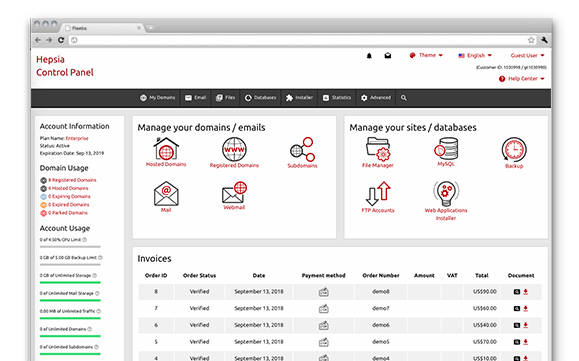An indispensable part of our hosting platform is our custom–built Control Panel. It is the only Control Panel you have to log on to in order to manage your online presence, which removes the need for any other panels. You can seamlessly administer your websites, your domain names and your payment transactions from a single location.
Our Control Panel is designed to make it easier for you to administer your site. It’s easy to browse through and you can easily navigate from one section to another regardless of where you’re. All the tools that we’ve built are intuitive and easy to use, so there’s no real learning curve. And we have integrated heaps of other charge–free tools that will help you with any task – from accelerating and customizing your current web sites to launching brand new websites.
File Manager
Manage your files and folders with a mouse click
With the File Manager located in the Philosopher hosting Control Panel, you will have one of the most effective web file management tools at hand. With it, you can upload files simply by dragging them to your browser. You can move files and directories in your account by dragging and dropping them. You can uncompress uploaded archives.
You can also right–click on a certain file or directory to get access to these functions.
Mail Account Manager
Email management is easy with us
When you own a site, you need to also manage all the email mailboxes associated with it. And whilst composing e–mail messages is very easy, managing the respective e–mailbox accounts could be tough. You may have to cope with unsolicited bulk e–mail messages, to set up mail filters, to worry about security problems, etc.
With our Mail Account Manager, you will discover that managing e–mailbox accounts is not hard at all. You will get instant access to all key features (you can redirect email messages, set up email filters, activate email spam protection, etc.) and you can manage multiple mailbox accounts at the same time.
Domain Names Manager
Administer everything from a single place
The Domain Names Manager is the only place you need to visit in order to administer your domain names. With only a few mouse clicks, you can forward or park domains, change WHOIS details or modify DNS resource records.
The best of all is that, when you’re done, you can momentarily start working on your web site – you can add new files, set up databases or install applications. All due to the fact that all the tools are located in one Control Panel.
Hepsia vs. cPanel
Juxtapose the two well–known Control Panels
cPanel is the most widely used Control Panel on the web and it can help you get the job done for sure. However, it lacks the ease of use you would anticipate in the era of flexible and intuitive interfaces. On the other hand, the Control Panel is new and is designed to work equally well now and in the future. It is lightning–fast, easy to work with and includes a plethora of free–of–charge tools to help you quickly kick off your Internet presence.
Marketing Tools
Promote your sites via a user–friendly user interface
To help you better advertise your web site to customers and achieve a better search engine ranking, we have designed a collection of free–of–cost online marketing tools, which come bundled with our Control Panel – a Sitemap Generator, an RSS News module and a GeoIP redirection tool.
Each of these tools has been developed by us with one intention in mind – to offer you complete functionality, wrapped in an interface that can be easily used by everybody.
VPN Access
Secure access to the web
If you have to access a website outside a firewall, or if you want to browse the World Wide Web incognito, then we’ve got the most optimal solution for you. It’s available in our Control Panel. With our VPN access service, you’ll be able to surf the web safely using your desktop computer, tablet or phone regardless of where you are.
You can choose the location of the VPN server yourself. We have data centers in different countries on different continents.
Web Statistics Manager
Be thoroughly informed about your site stats without 3rd–party programs
Normally, to see what’s happening with your website visitors, you need to open an account with a 3rd–party company, to get tracking code from them, to put it on every page on your site and to wait around for the stats themselves. With our Web Statistics Manager, all you have to do is take your website online.
We will take care of all the statistics automatically for you, without you needing to modify anything on your end. At any time, you’ll be able to find out exactly how many people have dropped in on your website recently and how much time they have spent on it. Plus, you will get access to real–time statistics about the most–requested webpages, the pages on which your visitors first land when coming to your web site, the pages from which they leave your site and more.
ModSecurity
Get a security firewall for your web apps
In the Philosopher hosting Control Panel we have incorporated the ModSecurity Apache module. It is a tiny module that does a marvelous job – it serves as a firewall for your web applications, shielding them against hacker assaults, cross–site scripting attacks and URL forgery assaults. We have already set up the rules for the firewall module, so you do not need to configure it before it begins working.
And ModSecurity is activated automatically for all your websites – as soon as they go live, they will be immediately protected. If you wish, you can manually disable ModSecurity for any of your sites.
Web Marketing Applications
We include multiple Web Marketing Applications to help you promote your web sites. Those are a Sitemap Generation tool, a GeoIP redirection tool as well as an RSS Feeds interface.
Site Installer Instrument
Making use of the Control Panel, you can easily set up your very own website within minutes. Just simply go with a web template for your site and then designate where you wish it to be set up. That’s it. Your brand–new site is going to be on the web with just a click of the mouse.
Site Generation Instrument
Start off your brand–new individual or enterprise website with simply a mouse click. No coding skills needed. Adhere to a few simple steps to make your web pages. Post pics and videos with just a click of the mouse.
Hepsia
- Live Demo
Service guarantees
- Our bundles come with absolutely no installation costs and a 30–day refund guarantee. Philosopher hosting’s average reply time frame is 20 mins.
Compare our prices
- Have a quick look at the resources and characteristics made available from our web hosting plans. You can begin with a smaller plan and move up with a mouse click as your web presence grows.
- Compare our hosting plans
Contact Us
- Get in touch with us anytime within business hours on weekdays for any pre–sale or basic questions in relation to our platform. Contact us at any moment.